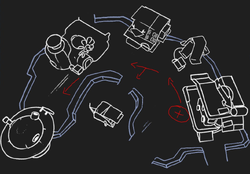Basecamp
Overview
The Basecamp is the central hub of a player's Roboquest game. It consists of a wide, multi-levelled space to explore (and test your rail riding or rocket jumping skills) with a central hub of Stations the player can interact with to start a run, change difficulty or class, toggle Gadgets, purchase upgrades, buddy up with a Brobot, or view their achievements and run history.
Stations
Start Van
After finishing the tutorial or when the player selects "Continue" from the Main Menu screen, they will be loaded into the Basecamp in front of the Start Van. Once ready to start a new run, the player/s can stand facing the van and hold the Interact key to start or ready-up for a game.
Difficulty Selector
Turning left when facing the Start van is the Difficulty Selector where the player can set the difficulty of the next run.
Locker Room
To the left of the Difficulty Selector is the Locker Room stand. This consists of two stations relating to the playable Classes: Class Area, and Gadgets Rack.
Class Area
- Interacting with the Class Area will bring the player into a menu showing all playable Classes, with any that haven't yet been unlocked shown as darkened thumbnails/figures.
- This is also where any known Perks and Upgrades relating to each Class can be seen, with any that have not yet been discovered showing as "Unknown".
Gadgets Rack
- Interacting with the Gadgets Rack will allow the player to activate or deactivate any Gadgets they have unlocked. These are applicable across all Classes and there is no limit to the number that can be active at once.
Workshop
To the left of the Class Area is the Workshop. Interacting with this station will display the Upgrades menu which allows the player to purchase permanent upgrades using Wrenches earned during each run. Upgrades are shown in tiered rows which unlock one-by-one after a certain number of upgrades have been unlocked in each row. Some upgrades have 2 or more levels on the same tier, and some can appear on 2 or more tiers with higher benefits each time.
Brobot Lounge
Opposite the Workshop, in the centre of the main Basecamp area, is the Brobot Lounge. This is where the player can find their session ID, access their friends (Brobot) list, enter the Quickplay queue, Join By ID using another player's Session ID, or link their Epic account.
Museum
Behind the Brobot Lounge and slightly to the right is the Museum. Here players can view the cards collected across runs, each giving a more detailed view of all the game's relevant aspects from weapons to maps to enemy types. Player statistics can also be found in the Museum under Profile, giving players details such as their run history, favorite weapon, arch nemesis, most loved Brobot, and other general game statistics.